Troubleshooting Face ID Not Working: Causes, Fixes, and Future Developments
Introduction
In today's tech-driven world, biometric authentication has become a cornerstone of device security. Apple's Face ID, introduced with the iPhone X in 2017, revolutionized the way users unlock their smartphones and authenticate payments. However, despite its advanced technology, users occasionally encounter issues with Face ID not working as expected. In this article, we delve into the potential causes behind Face ID failures, explore troubleshooting steps, and discuss the future of facial recognition technology.
Understanding Face ID
Face ID utilizes a sophisticated combination of hardware and software to map and recognize a user's face. It relies on the iPhone's TrueDepth camera system, which includes an infrared camera, flood illuminator, and dot projector. These components work together to create a detailed 3D map of the user's face, enabling accurate facial recognition.
Common Issues and Causes
- Obstruction or Damage to TrueDepth Camera: Physical damage to the TrueDepth camera system, such as cracks or scratches on the camera lens, can hinder its ability to capture accurate facial data. Additionally, dirt, dust, or debris covering the camera can interfere with its functionality.
- Changes in Appearance: Significant changes in the user's appearance, such as wearing glasses, hats, or scarves, can affect Face ID recognition. Similarly, drastic changes in hairstyle or facial hair may require re-enrollment of Face ID.
- Poor Lighting Conditions: Face ID relies on infrared technology, which may struggle in low-light environments or direct sunlight. Insufficient ambient light or harsh lighting can disrupt the accuracy of facial recognition.
- Software Updates or Glitches: Like any software-based feature, Face ID may encounter bugs or compatibility issues following software updates. These issues can sometimes be resolved through subsequent updates or troubleshooting steps.
- Biometric Data Corruption: In rare cases, corruption of biometric data stored on the device can lead to Face ID failures. This can occur due to software glitches, hardware malfunctions, or unauthorized modifications to the device's firmware.
Troubleshooting Steps
- Clean the TrueDepth Camera: Begin by gently cleaning the TrueDepth camera and surrounding area with a soft, lint-free cloth. Remove any dirt, dust, or debris that may be obstructing the camera's view. Avoid using abrasive materials or liquids, as these can damage the camera components.
- Reset Face ID: If cleaning the camera does not resolve the issue, consider resetting Face ID and re-enrolling your facial data. To do this, navigate to Settings > Face ID & Passcode > Reset Face ID. Follow the on-screen instructions to set up Face ID again.
- Check for Software Updates: Ensure that your device is running the latest version of iOS or iPadOS. Apple frequently releases software updates to address bugs and improve performance, including issues related to Face ID. Go to Settings > General > Software Update to check for and install any available updates.
- Adjust Lighting Conditions: When attempting to unlock your device with Face ID, adjust the lighting conditions if possible. Avoid direct sunlight or extremely dim environments, as these can interfere with facial recognition. Position yourself in well-lit areas with even lighting for optimal results.
- Restore Device Settings: If all else fails, consider restoring your device to its factory settings. This will erase all data and settings on the device, including Face ID configurations. Before proceeding, ensure that you have backed up your data to iCloud or iTunes. To restore your device, go to Settings > General > Reset > Erase All Content and Settings.
Future Developments and Considerations
Despite occasional issues, Face ID continues to evolve with each new generation of iPhone. Apple is likely to refine and improve the technology in future iterations, addressing common concerns and enhancing overall performance. Additionally, advancements in artificial intelligence and machine learning may lead to more robust facial recognition algorithms capable of overcoming existing limitations.
However, it's essential to consider the broader implications of facial recognition technology, including privacy concerns and potential misuse. As facial recognition becomes increasingly integrated into everyday devices and services, policymakers, tech companies, and consumers must collaborate to establish clear guidelines and safeguards to protect user privacy and prevent abuse of biometric data.
In conclusion, while encountering issues with Face ID can be frustrating, understanding the underlying causes and following appropriate troubleshooting steps can often resolve the issue. As technology continues to advance, we can expect Face ID and similar biometric authentication methods to become more reliable, secure, and seamlessly integrated into our digital lives.
Conclusion
Face ID not working can be a frustrating experience for iPhone users, but understanding the potential causes and troubleshooting steps can help resolve the issue. Whether it's cleaning the TrueDepth camera, adjusting lighting conditions, or resetting Face ID, there are several steps users can take to restore functionality. Looking ahead, ongoing advancements in facial recognition technology promise to deliver even more reliable and secure authentication methods in the future. However, it's crucial to consider the broader implications of facial recognition and work towards establishing clear guidelines to protect user privacy and security.
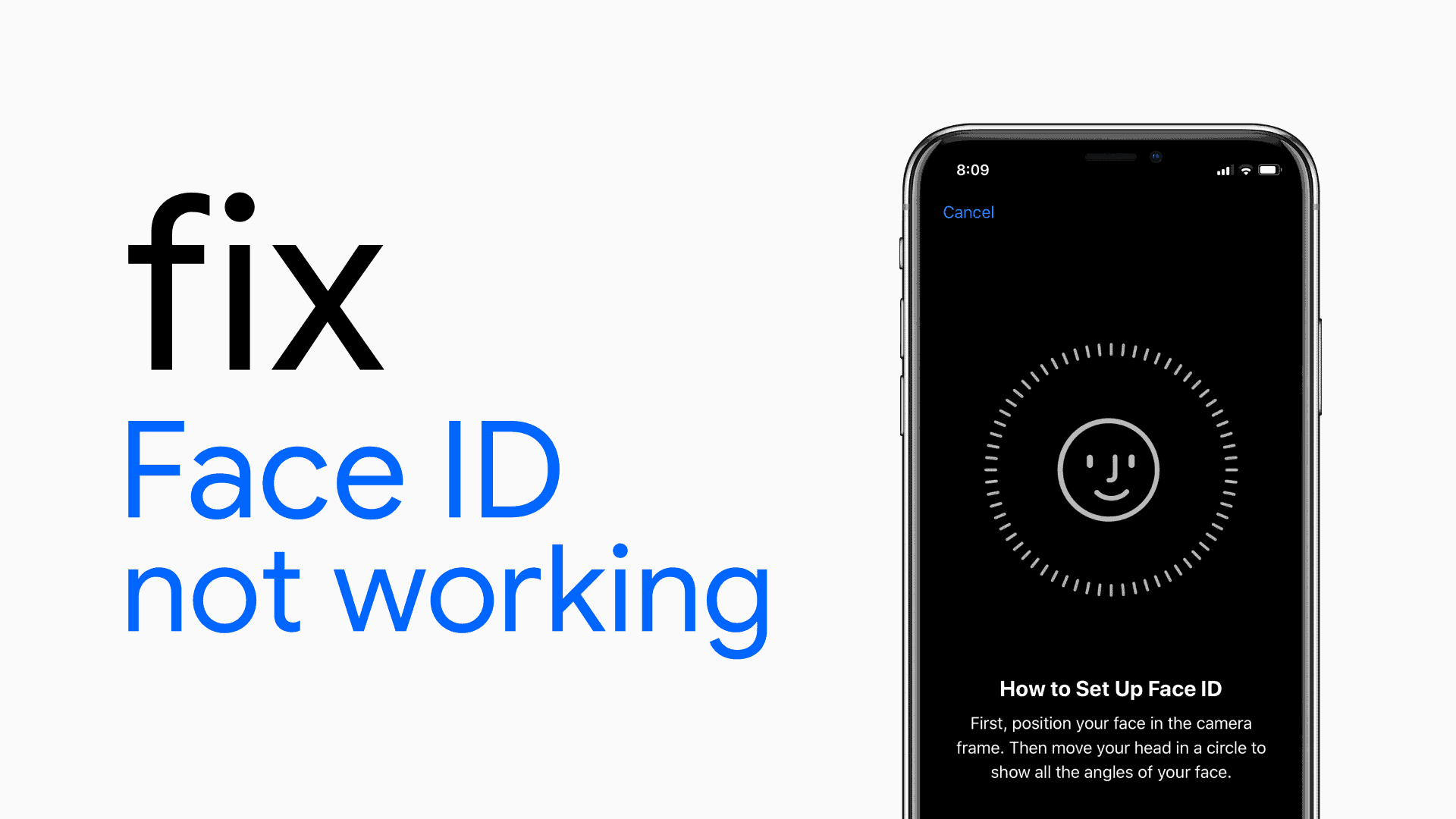
Face ID is a suitable and secure way to authenticate iPhone users, but it may not always operate accurately. Following the techniques outlined in this guide will help you troubleshoot common face id not working issues easily. For the greatest results, keep your iPhone's software up to date, keep the TrueDepth camera system clean, and ensure Face ID is properly configured.
ReplyDelete